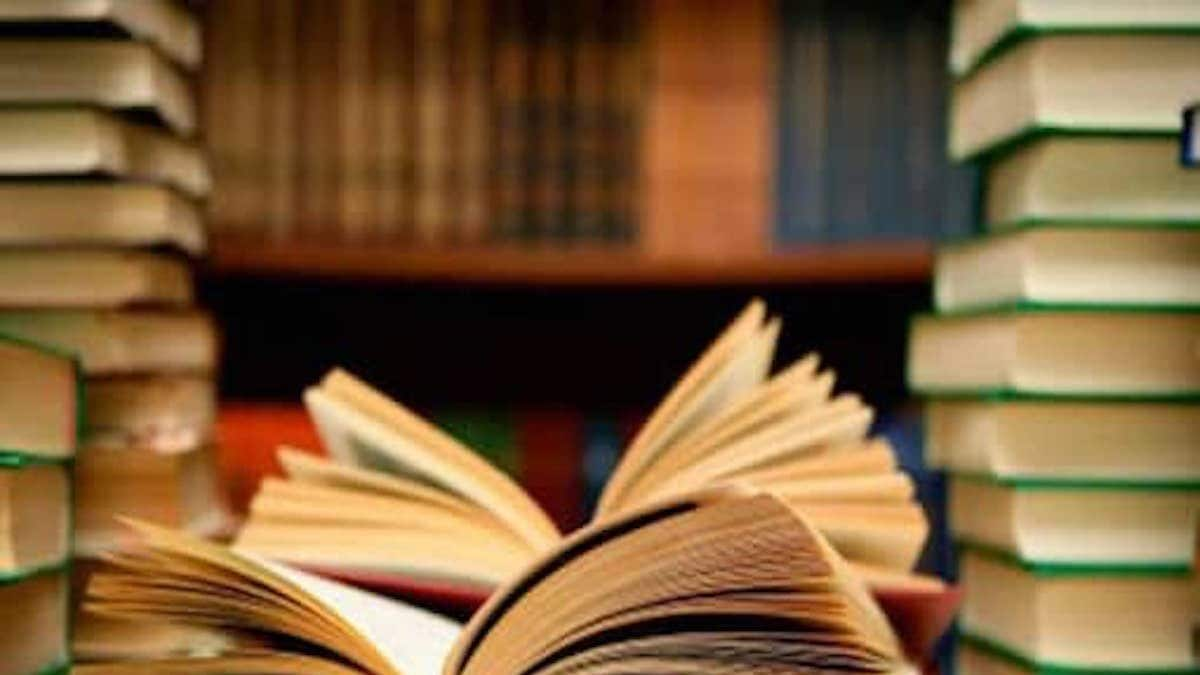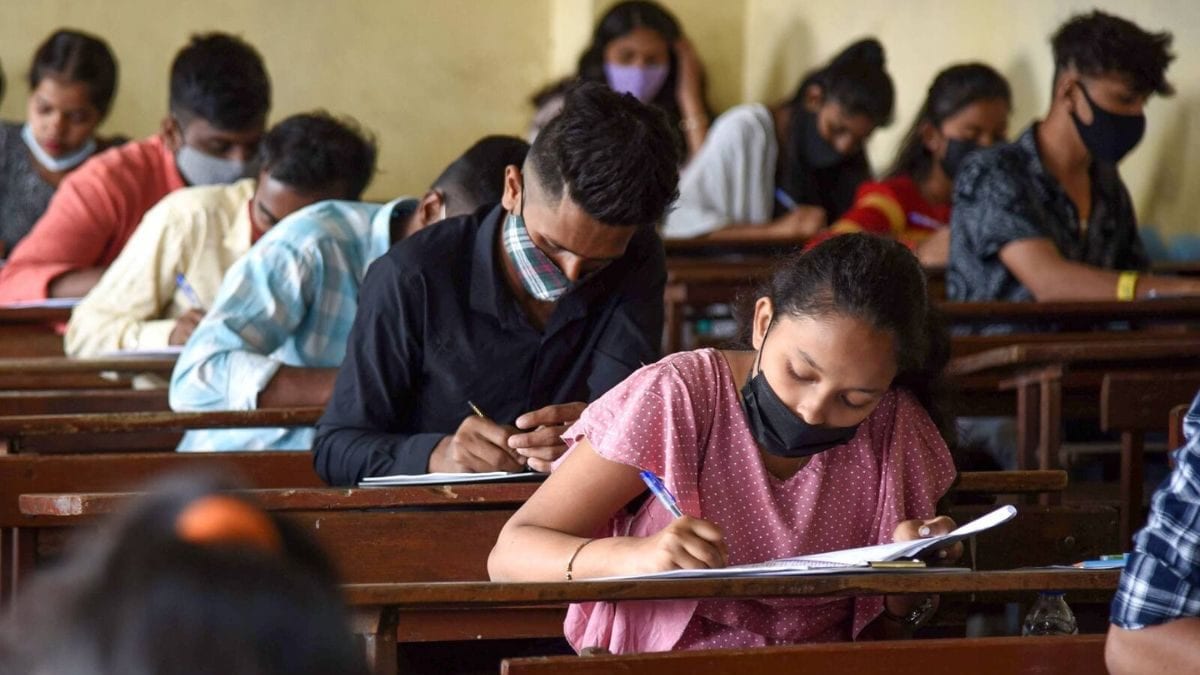On the day of the exam, candidates need to make sure they have their NESTS EMRS admit cards and a valid ID card with them
(Representative Image)
This recruitment effort aims to fill a total of 10,391 job openings for the positions of TGT and Hostel Warden, teaching and non-teaching roles
The National Education Society for Tribal Students (NESTS) will soon issue the admit cards for both teaching and non-teaching positions in the EMRS (Eklavya Model Residential Schools). The admit cards are likely to be released sometime this week, but the exact date and time haven’t been confirmed officially yet. Candidates planning to take the Eklavya Model Residential Schools (EMS) Staff Selection Exam (ESSE-2023) will be able to find their NESTS EMRS admit cards on emrs.tribal.gov.in.
This recruitment effort aims to fill a total of 10,391 job openings. Among these, there are 6,329 vacancies for the positions of TGT and Hostel Warden, and 4,062 openings for teaching and non-teaching roles. The exam is scheduled for this month, and candidates will find their specific exam dates on their admit cards. The NESTS EMRS admit card is anticipated to be released on the official website very soon.
NESTS EMRS Admit Cards 2023: How to Download
Step 1: Navigate to the official website of the organization or examination authority conducting the test, visit the NESTS website.
Step 2: Look for a tab or section that is dedicated to hall tickets or admission cards. It might be labelled as ‘Download Admit Card’ or something similar.
Step 3: Candidates will need to log in with your registration number or application ID and a password or date of birth. Make sure that you have this information handy.
Step 4: Once logged in, locate and tap on the option to download the admit card.
Step 5: Then, after downloading, check all the details on the admit card. Check for accuracy in your name, photograph, exam date, time, and centre.
Step 6: Finally, print a hard copy of the admit card. It’s advisable to take several copies in case one is lost or damaged. Make sure that you carry the printed admit card to the exam centre on the day of the exam.
On the day of the exam, candidates need to make sure they have their NESTS EMRS admit cards and a valid ID card with them. It’s crucial because without the EMRS admit card, they won’t be permitted to enter the examination hall.
If candidates encounter any issues while trying to download their admit cards from the website, they can get assistance by contacting the helpline at 011-22240112 during regular working hours. Alternatively, they can also send their queries via email to emrs.recruitment23@gmail.com. To stay updated, candidates are advised to regularly check the official website for the latest information.