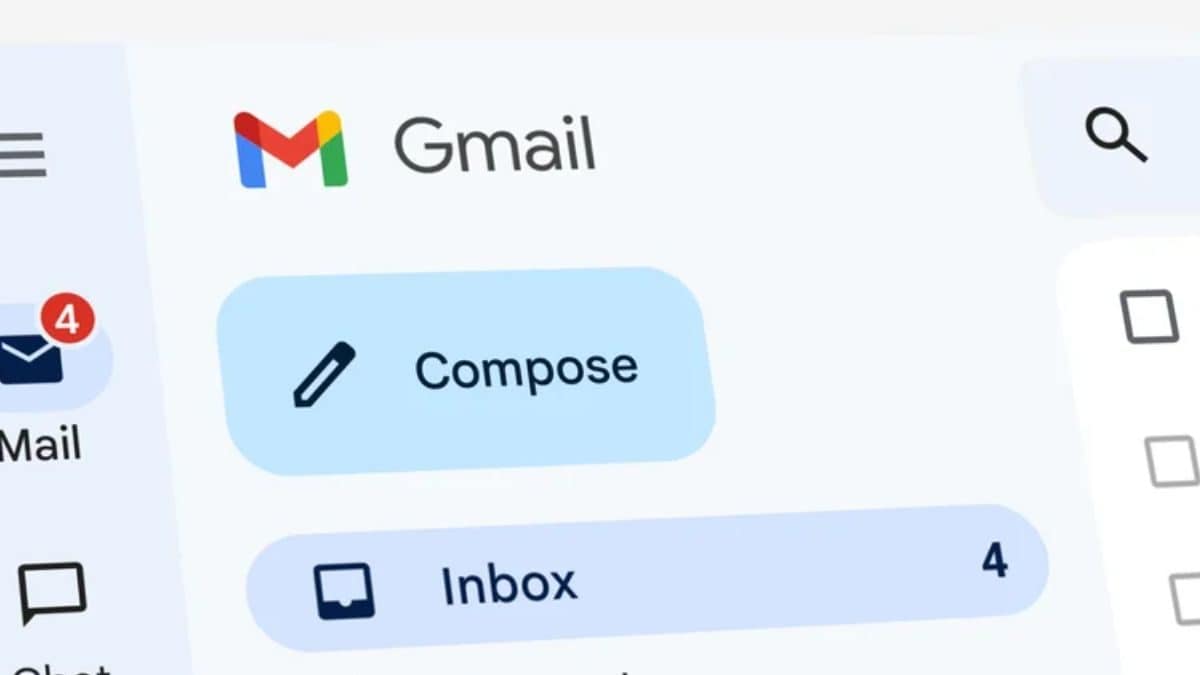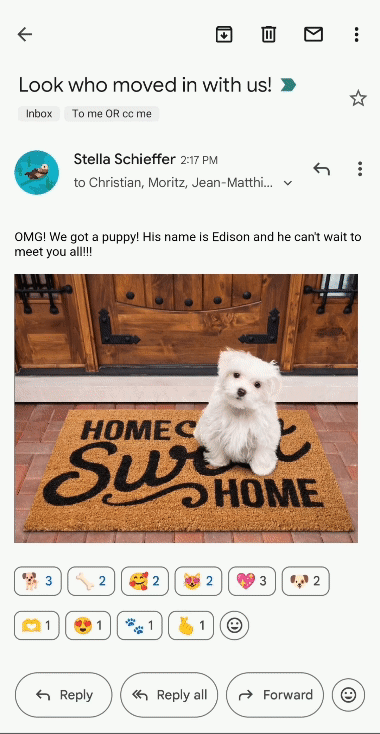Gmail’s new feature lets you reply using emojis.
Google is rolling out emoji reactions feature to Gmail for Android devices. It lets users quickly reply to emails using fun emojis. Here’s how it works.
Google is finally adding emoji reactions to Gmail—allowing users to reply to emails with emoji reactions. Currently, this feature is only rolling out to Android devices, and availability for other platforms, including iOS and the web, is expected soon.
This has been a long-requested feature, and now users can simply add an emoji to quickly reply to emails, especially the casual ones users tend to send sometimes.
How To Add An Emoji Reaction On Gmail
Firstly, as mentioned earlier, you need to be using an Android device such as a phone or tablet, and then head to Gmail. Next, open the email you would like to reply to using an emoji reaction. Now, below the message, look for ‘Add emoji reaction,’ followed by a smiling emoji. Google will list the emojis you can choose from in the picker.
Google has also listed a set of conditions that may prevent you from sending emoji reactions on Gmail. For starters, people with school and work accounts won’t be able to send them. Secondly, users who are using an older version of the Gmail app will get an odd-reading email that says someone reacted via Gmail. And you also won’t be able to see reactions if you are using a third-party app such as Microsoft Outlook to access your Gmail messages, or if you have replied to the same message 20 times, and if the reply is being sent to a group email list.
With that said, some reactions are more intense (and fun) compared to others, especially the confetti reaction, which fills up your Gmail page with confetti, while some are subtle and take minimal screen real estate.